Image Background Changer Pro
Transform your images with our powerful background removal and replacement tool
Preview
Upload an image and use our tools to remove and change the background.
The Ultimate Guide to Free Image Background Changers: Top Tools and Techniques for 2025
In today’s digital world, the ability to modify image backgrounds has become essential for professionals and casual users alike. Whether you’re creating product listings, social media content, or personal projects, a clean and appropriate background can dramatically enhance your visual appeal.
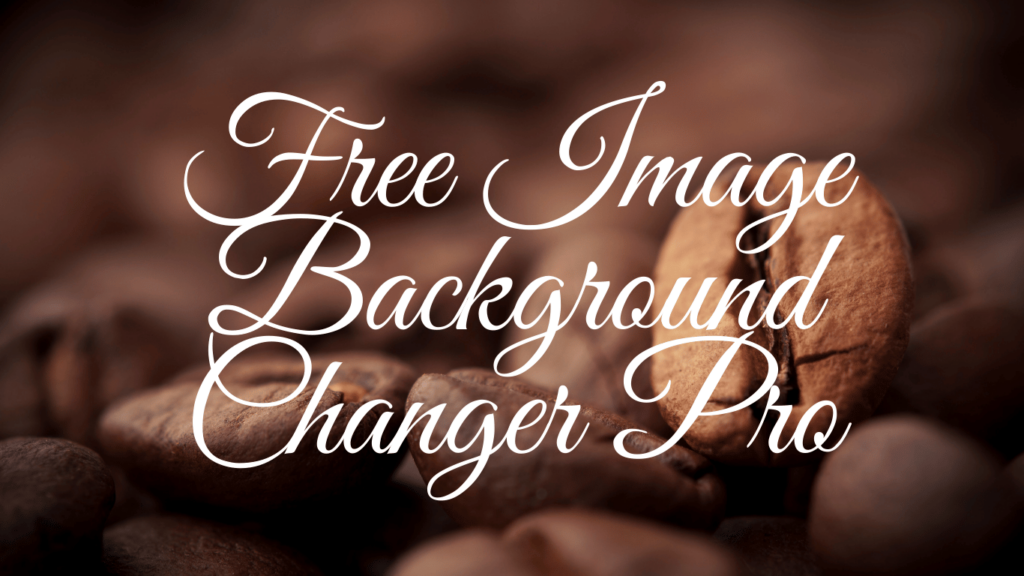
This comprehensive guide explores the best free image background changers available in 2025, providing you with everything you need to know to select and use these powerful tools effectively.
What Are Image Background Changers and Why Use Them?
Image background changers are specialized software or online tools that allow users to remove, replace, or modify the backgrounds of photos. These tools range from simple one-click solutions to sophisticated AI-powered applications capable of handling complex images with precision.
Key Benefits of Using Background Changers
- Enhanced visual appeal: Replace distracting or unattractive backgrounds with clean, contextually appropriate alternatives
- Brand consistency: Maintain uniform backgrounds across product photos and marketing materials
- Versatility: Repurpose existing images for different contexts without reshooting
- Time and cost savings: Eliminate the need for professional photo studios or green screens
- Creative freedom: Experiment with various backgrounds to achieve desired visual effects
Top 10 Free Image Background Changers in 2025
1. Remove.bg
Key Features:
- One-click background removal
- API access with limited free operations
- Support for human subjects, products, cars, and animals
- Batch processing capabilities (limited in free version)
Remove.bg remains one of the most popular choices due to its simplicity and effectiveness. The AI accurately detects subject edges and produces clean cutouts with minimal effort. The free version allows for image downloads at a lower resolution, making it ideal for social media posts and web content.
2. PhotoRoom
Key Features:
- Background removal and replacement
- Built-in background templates
- Object removal tools
- Basic photo editing capabilities
PhotoRoom has evolved into a comprehensive solution that goes beyond simple background removal. Its strength lies in the variety of professional background templates available and user-friendly interface. Free users can access basic functions with watermarked outputs.
3. GIMP with Remove Background Plugin
Key Features:
- Complete editing suite
- Multiple background removal methods
- No watermarks or resolution restrictions
- Advanced customization options
This open-source alternative provides powerful background changing capabilities through its plugin ecosystem. While it requires more technical knowledge than web-based options, GIMP offers unprecedented flexibility and control without any output restrictions.
4. Canva Background Remover
Key Features:
- Integrated with Canva’s design platform
- One-click removal
- Direct access to millions of background options
- Seamless integration with other design elements
As part of Canva’s free tier, this tool has become increasingly popular for social media creators and marketers. Its integration with Canva’s vast template library makes it exceptionally useful for creating cohesive visual content quickly.
5. Pixlr BG
Key Features:
- Advanced AI edge detection
- Multiple background options
- Cloud storage integration
- Mobile and desktop versions
Pixlr’s dedicated background removal tool combines accuracy with creative options. The free version includes basic removal capabilities with standard resolution outputs and a limited number of monthly operations.
6. Erase.bg
Key Features:
- Fast processing speeds
- Bulk image processing
- Support for transparent backgrounds
- Integration with popular design software
Erase.bg has gained popularity for its speed and accuracy, particularly with product images. The free tier allows for unlimited background removals at lower resolutions, making it suitable for e-commerce listings and online catalogs.
B7. ackground Burner
Key Features:
- Adjustable edge refinement
- Real-time preview
- Background blur options
- Web and mobile access
Background Burner offers more manual control over the background removal process, allowing users to fine-tune results. The free version provides a generous allowance of images per month with standard resolution outputs.
8. Photopea
Key Features:
- Photoshop-like interface
- Multiple background removal techniques
- No registration required
- Full editing capabilities
This browser-based image editor includes powerful background removal tools among its extensive feature set. As a completely free option with no significant limitations, Photopea represents excellent value for users with some image editing experience.
9. Picsart AI Background Changer
Key Features:
- AI-powered removal and replacement
- Creative background effects
- Social sharing integration
- Cross-platform availability
Picsart’s solution excels at creating artistic background replacements with its innovative AI technology. The free version includes basic removal capabilities with some creative backgrounds, though advanced features require a subscription.
10. Fotor Background Remover
Key Features:
- User-friendly interface
- Multiple export options
- Basic editing tools
- HDR and effects library
Fotor provides a straightforward solution with reliable results for common background removal tasks. The free version allows limited monthly operations with standard resolution outputs.
Comparison of Top Free Image Background Changers
| Tool | Processing Speed | Output Quality | Batch Processing | Export Formats | Platforms | Additional Features | API Access |
|---|---|---|---|---|---|---|---|
| Remove.bg | Very Fast | High | Limited | PNG, JPG | Web, Mobile | Basic editing | Yes (limited) |
| PhotoRoom | Fast | High | No | PNG, JPG | iOS, Android, Web | Templates, object removal | No |
| GIMP + Plugin | Slow | Very High | Yes | All major formats | Windows, Mac, Linux | Full editing suite | No |
| Canva | Medium | Good | No | PNG, JPG | Web, Mobile | Design integration | Yes (paid) |
| Pixlr BG | Fast | Good | No | PNG, JPG, PSD | Web, Mobile | Cloud storage | No |
| Erase.bg | Very Fast | High | Yes (limited) | PNG, JPG | Web | E-commerce integration | Yes (limited) |
| Background Burner | Medium | High | No | PNG, JPG | Web | Edge refinement | No |
| Photopea | Slow | Very High | No | All major formats | Web | Full editing suite | No |
| Picsart | Medium | Good | No | PNG, JPG | Web, Mobile | Creative effects | No |
| Fotor | Fast | Good | No | PNG, JPG, TIFF | Web, Desktop, Mobile | Effects library | No |
Step-by-Step Tutorials: How to Use Free Background Changers
Tutorial 1: Remove.bg
- Visit remove.bg in your browser
- Click “Upload Image” or drag and drop your photo
- Wait a few seconds for automatic processing
- Preview the result with transparent background
- Download the processed image (free version provides lower resolution)
- For further editing, you can use their “Edit” option to make minor adjustments
Remove.bg is ideal for quick results with minimal effort, particularly for images with clear subjects against contrasting backgrounds.
Tutorial 2: GIMP with Background Removal
- Download and install GIMP
- Install the “GIMP Resynthesizer” plugin
- Open your image in GIMP
- Use the selection tools (Free Select or Intelligent Scissors) to outline your subject
- Invert the selection (Select > Invert)
- Press Delete to remove the background
- Add a new layer and place it behind your subject for a new background
- Fine-tune edges with the eraser tool if necessary
- Export as PNG to preserve transparency
This method provides maximum control and quality but requires more time and technical skills.
Tutorial 3: Canva Background Remover
- Create or log into your Canva account
- Upload your image to the editor
- Select the image in your design
- Click “Effects” in the toolbar
- Select “Background Remover”
- Wait for processing to complete
- Use the “Erase” and “Restore” brushes to refine if needed
- Download your image or continue designing with the transparent background
Canva’s solution is particularly useful when you need to immediately incorporate the processed image into designs or social media templates.
Industry Applications for Image Background Changers
E-commerce
Online retailers use background changers to create consistent product imagery across their catalogs.

This uniformity improves the shopping experience and enhances brand perception. Free tools like Erase.bg and Remove.bg have become essential for small businesses without professional photography resources.
Social Media Marketing
Marketers leverage background changing technology to maintain visual consistency across campaigns and platforms. The ability to quickly adapt existing assets for different contexts allows for more agile content creation and improved engagement rates.
Graphic Design
Designers use these tools to isolate elements for compositions, create collages, and develop mockups. The time saved on manual masking and selection allows for greater creative experimentation and iteration.
Personal Branding
Job seekers and professionals use background changers to improve profile photos and portfolio presentations. A clean, professional background can significantly impact first impressions in competitive markets.
Technical Challenges in Background Removal
Complex Edges and Transparency
Hair, fur, and semi-transparent objects present significant challenges for automated background removal. Advanced tools use specialized algorithms to handle these edge cases, with varying degrees of success:
- AI-based tools (Remove.bg, PhotoRoom) perform better with complex edges
- Manual tools (GIMP, Photopea) provide more control but require skill
- Hybrid approaches (Background Burner) allow AI processing with manual refinement
Lighting and Color Similarity
When subjects and backgrounds share similar colors or lighting conditions, detection becomes more difficult. Different tools handle these challenges differently:
- Advanced color analysis in newer AI tools can differentiate subtle color variations
- Contrast enhancement preprocessing improves detection accuracy
- Manual adjustments remain necessary for the most challenging cases
Future Trends in AI-Powered Image Editing
Real-Time Background Modification
The integration of background changing technology into video conferencing and streaming platforms is accelerating. By 2025, we expect to see more sophisticated free options for real-time background replacement in video.
Context-Aware Background Suggestions
Next-generation tools are beginning to analyze the subject and suggest contextually appropriate backgrounds. This AI-driven approach will make content creation more intuitive and effective.
Improved Mobile Capabilities
As mobile processing power increases, we’re seeing more sophisticated background changing capabilities in smartphone apps. This democratization puts professional-quality editing in everyone’s pocket.
Tips for Professional Results with Free Tools
- Start with high-quality images: Better input yields better output, regardless of the tool used
- Ensure good lighting contrast: Subjects should be well-lit against distinguishable backgrounds
- Use the right tool for the job: Match the tool to your specific image type (products, people, etc.)
- Combine tools when necessary: Use one tool for removal and another for background replacement
- Refine edges manually: Even with AI tools, check and adjust edge quality, especially around hair
- Consider scale and resolution: Ensure your final image meets the requirements for its intended use
- Test on multiple backgrounds: Verify that your cutout looks natural against various backgrounds
Frequently Asked Questions
What is the best free image background changer for beginners?
For absolute beginners, Remove.bg offers the simplest experience with one-click processing and reliable results for most common image types.
Can I use free background changers for commercial purposes?
Most free tools allow commercial use of processed images, but some place restrictions on volume or include watermarks. Always check the specific terms of service for your intended use.
How accurate are AI background removers with hair and fur?
AI technology has improved dramatically, but complex hair and fur remain challenging. Premium tools generally perform better, though free options like Remove.bg and PhotoRoom provide surprisingly good results for casual use.
Do I need technical skills to use these tools?
Web-based tools like Remove.bg and Erase.bg require no technical skills. Desktop alternatives like GIMP offer more control but involve a steeper learning curve.
What image resolution can I expect from free tools?
Most free background changers limit output resolution to approximately 0.25 megapixels (roughly 500×500 pixels). This is sufficient for social media and web content but may be inadequate for print or large-format digital displays.
Conclusion: Choosing the Right Tool for Your Needs
The landscape of free image background changers has evolved significantly, offering powerful options for users of all skill levels. When selecting a tool, consider:
- Volume of images: For batch processing, GIMP or Erase.bg may be best
- Image complexity: AI-powered tools like Remove.bg handle difficult edges better
- Output requirements: Consider resolution needs and watermark restrictions
- Integration needs: Tools like Canva offer seamless workflows for social media content
- Learning curve: Web-based tools provide faster results for beginners
For most users, a combination of tools often provides the best results—perhaps using Remove.bg for quick processing and Photopea for detailed refinements. As AI technology continues to advance, we can expect even more impressive free options in the coming years.
By understanding the strengths and limitations of each tool, you can achieve professional-quality results without investing in expensive software or services. Whether you’re an e-commerce entrepreneur, social media manager, or casual user, these free background changers offer accessible solutions for enhancing your visual content in 2025 and beyond.
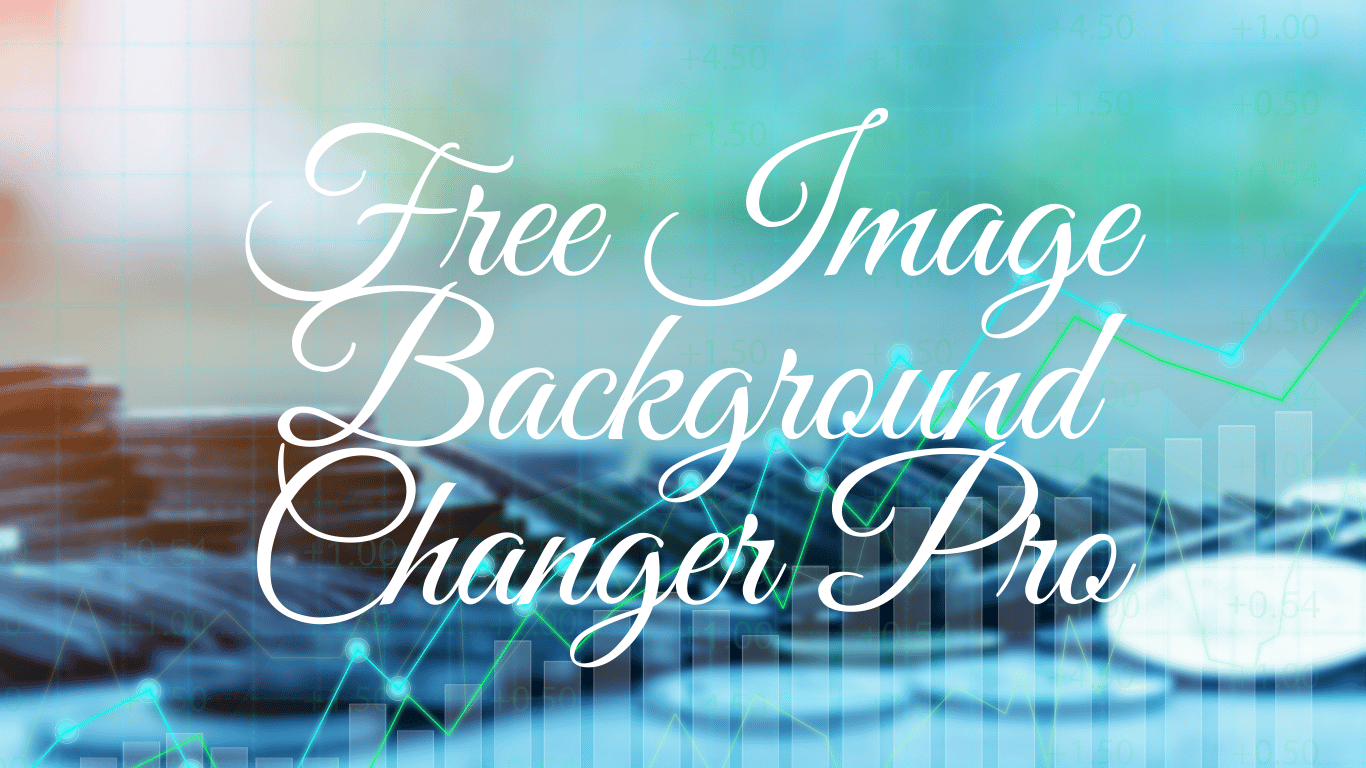
Leave a Reply